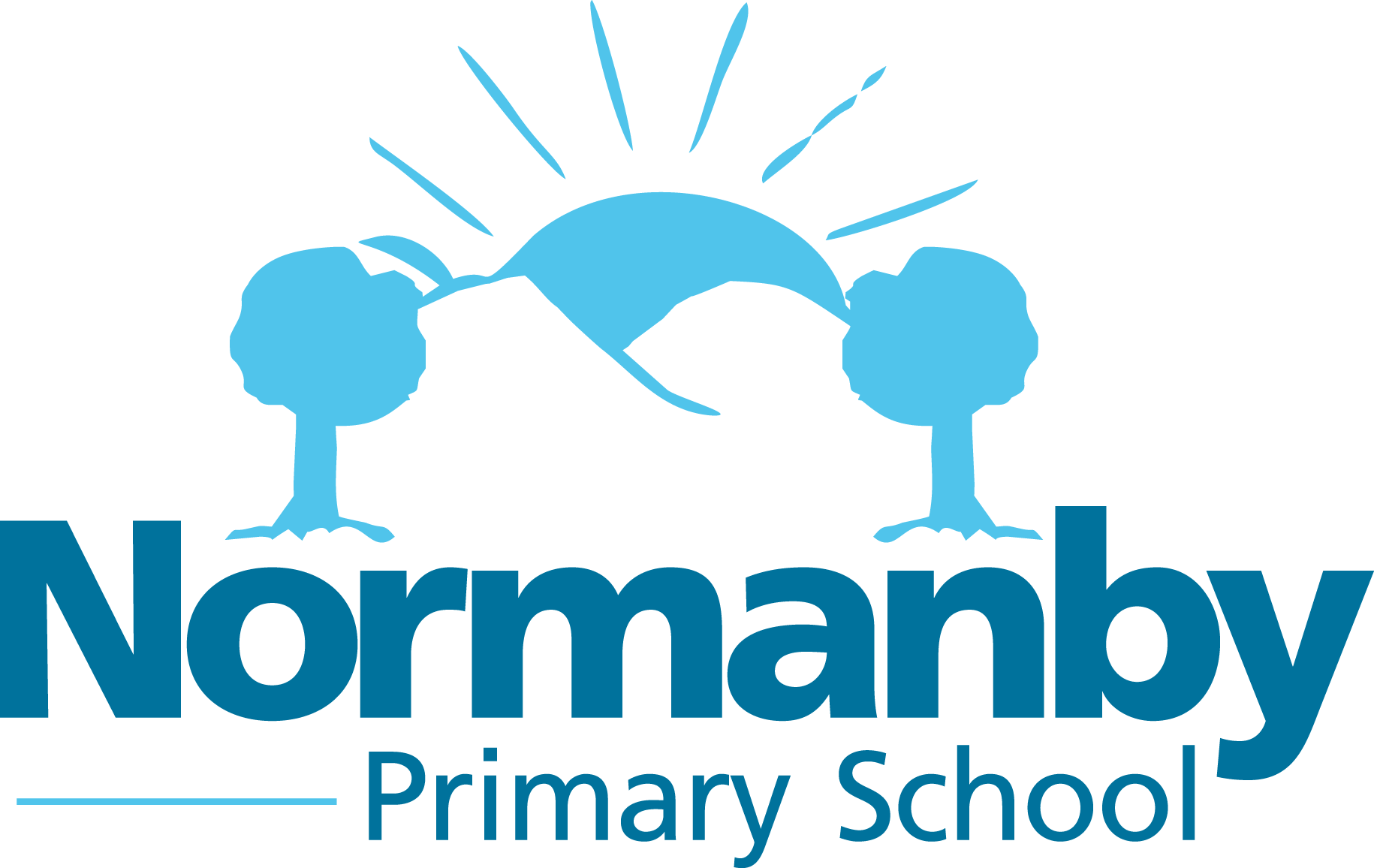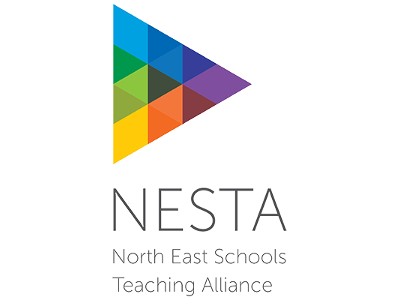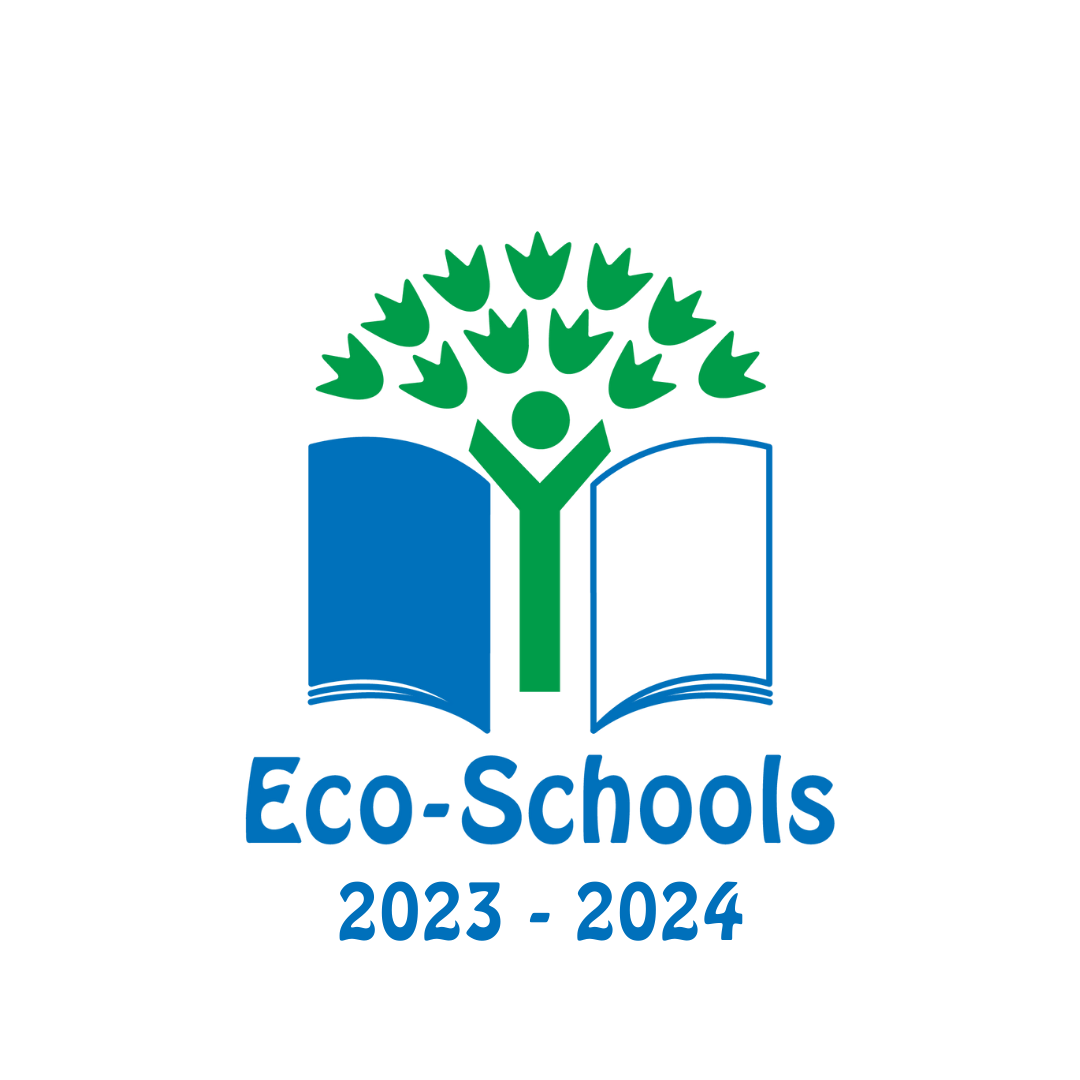Computing – Year 2
Download
Download our Year 2 Computing curriculum here.
Technology threads
Being a digital Citizen, creator communicator |
Pos
|
Year 2
|
| Programming |
Understand what algorithms are; how they are implemented as programs on digital devices; and that programs execute by following precise and unambiguous instructions create and debug simple program use logical reasoning to predict the behaviour of simple programs. |
- Write own narrative algorithms, using a list of commands, with precision and clarity
- Create programs to be executed on a programmable toy
- Understand that an algorithm is a set of instructions which is implemented as a program
- Use programmable toys and screen turtles as programming devices
- Correct errors in own programs on both a screen turtle and a floor robot
- Use the term ‘debug’
|
| Data |
Use technology purposefully to create, organise, store, manipulate and retrieve digital content |
- Collect a range of information using technology
- Represent data in different ways
- Create a range of digital content, save, retrieve and evaluate
- Understand the file system on the school network and on and online space
- Retrieve information from the Internet
- Use a safe search
- Select appropriate tools for a task
|
| Understanding |
Use technology purposefully to create, organise, store, manipulate and retrieve digital content recognise common uses of information technology beyond school. |
- Predict the actions of a screen or floor turtle from a program
- Test predictions
- Answer questions about changes in a program: What will happen if?
|
| Using Effectively |
Use technology purposefully to create, organise, store, manipulate and retrieve digital content |
- Talk about and use technology linked to a variety of topics (weather, post etc). Identify the purpose
- Use a simple messaging and email program
- Model the use of video messaging and webcams
- Discuss the veracity of internet search results
|
| Keeping Safe |
Use technology safely and respectfully, keeping personal information private; know where to go for help and support when they have concerns about material on the internet |
- Understand what personal information is and how to keep it private
- Know what to do if something online makes them uncomfortable
- Understand the difference between online world and the real world
- How to be respectful and polite online
- Agree e-safety rules
|