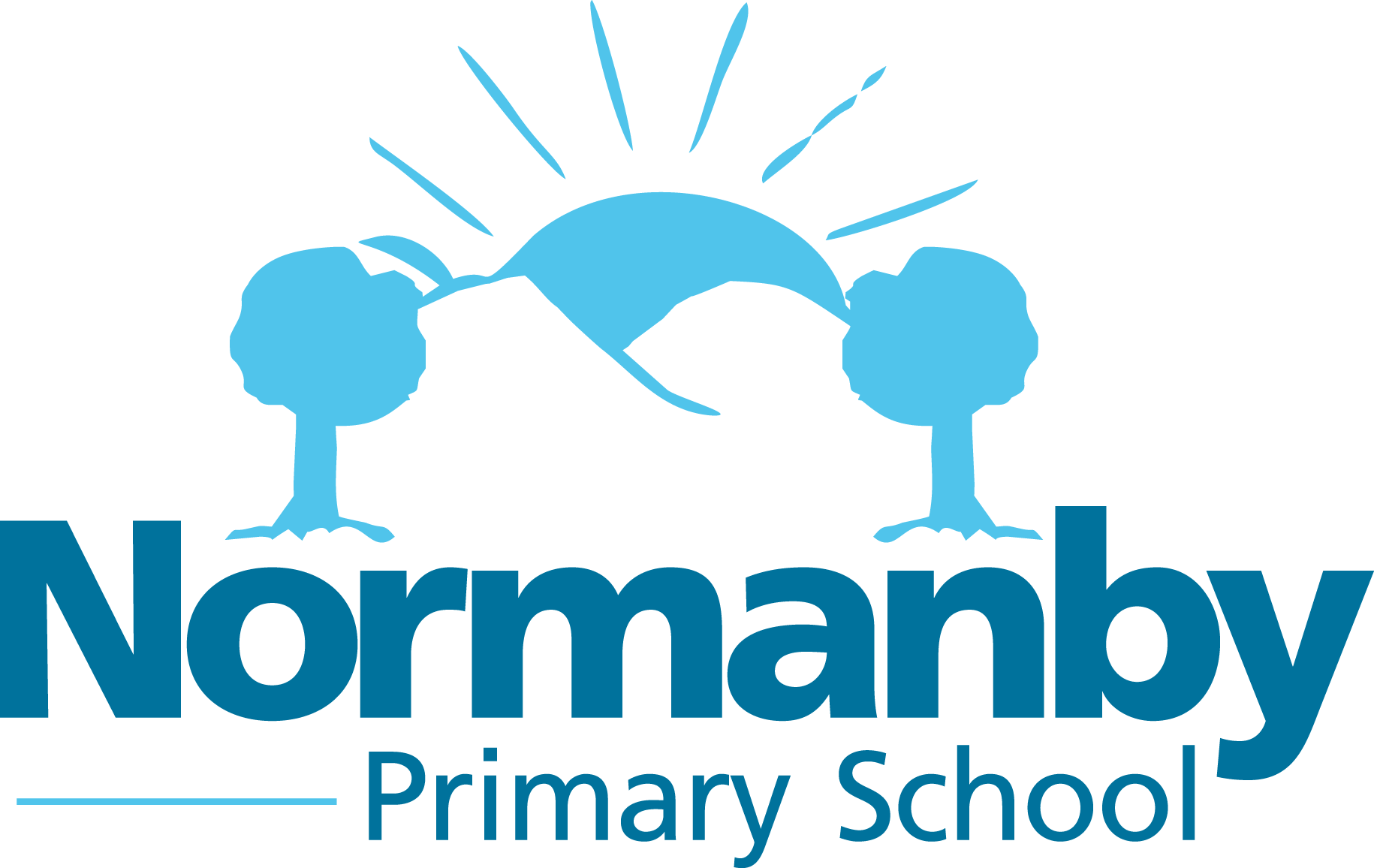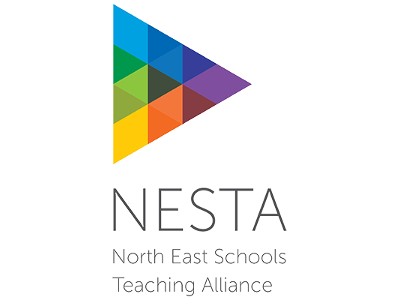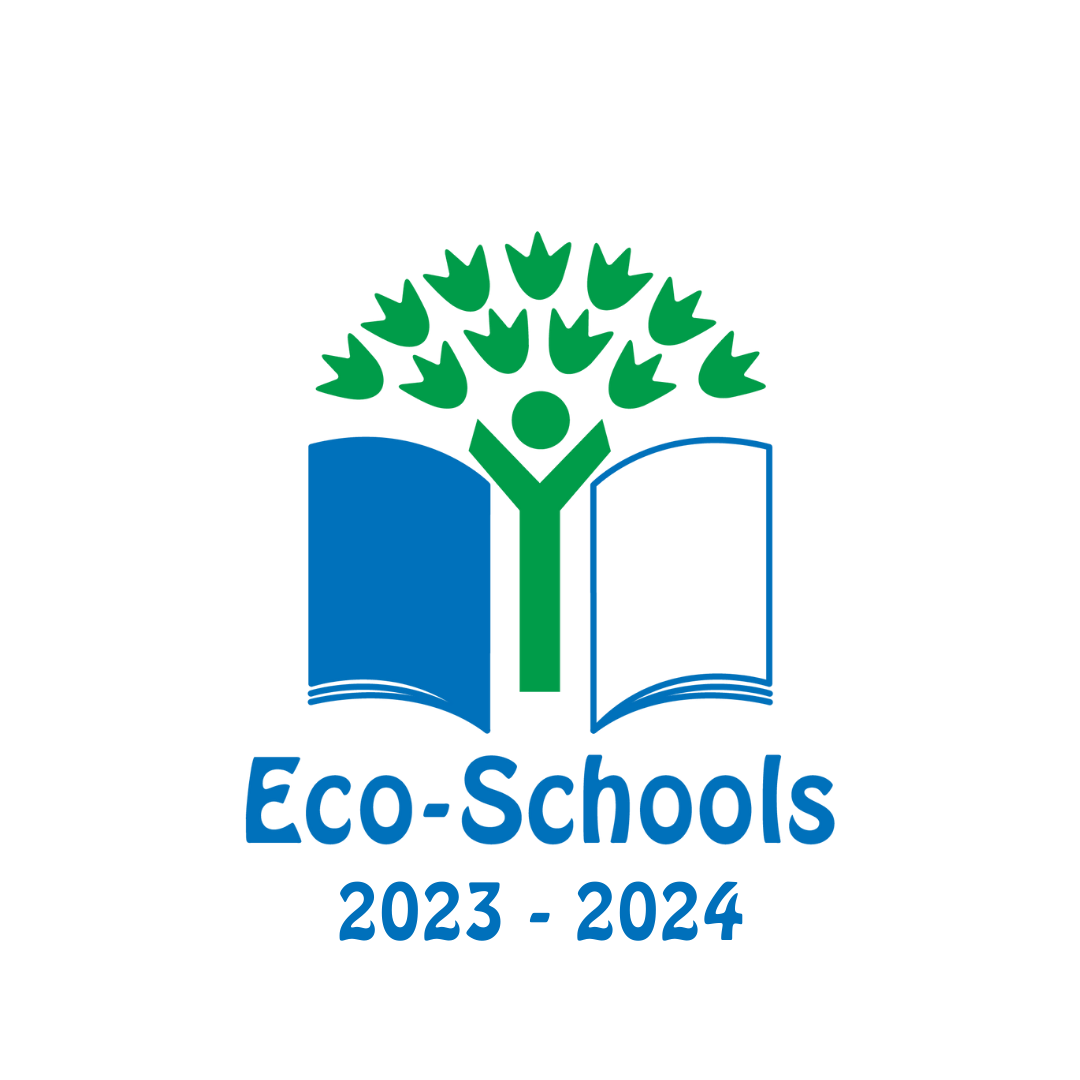Computing – Year 1
Download
Download our Year 1 Computing curriculum here.
Technology threadsBeing a digital Citizen, creator communicator |
Pos |
Year 1 |
|---|---|---|
| Programming | Understand what algorithms are; how they are implemented as programs on digital devices; and that programs execute by following precise and unambiguous instructionscreate and debug simple programuse logical reasoning to predict the behaviour of simple programs |
|
| Data | Use technology purposefully to create, organise, store, manipulate and retrieve digital content |
|
| Understanding | Use technology purposefully to create, organise, store, manipulate and retrieve digital contentrecognise common uses of information technology beyond school. |
|
| Using Effectively | Use technology purposefully to create, organise, store, manipulate and retrieve digital content |
|
| Keeping Safe | Use technology safely and respectfully, keeping personal information private; know where to go for help and support when they have concerns about material on the internet |
|