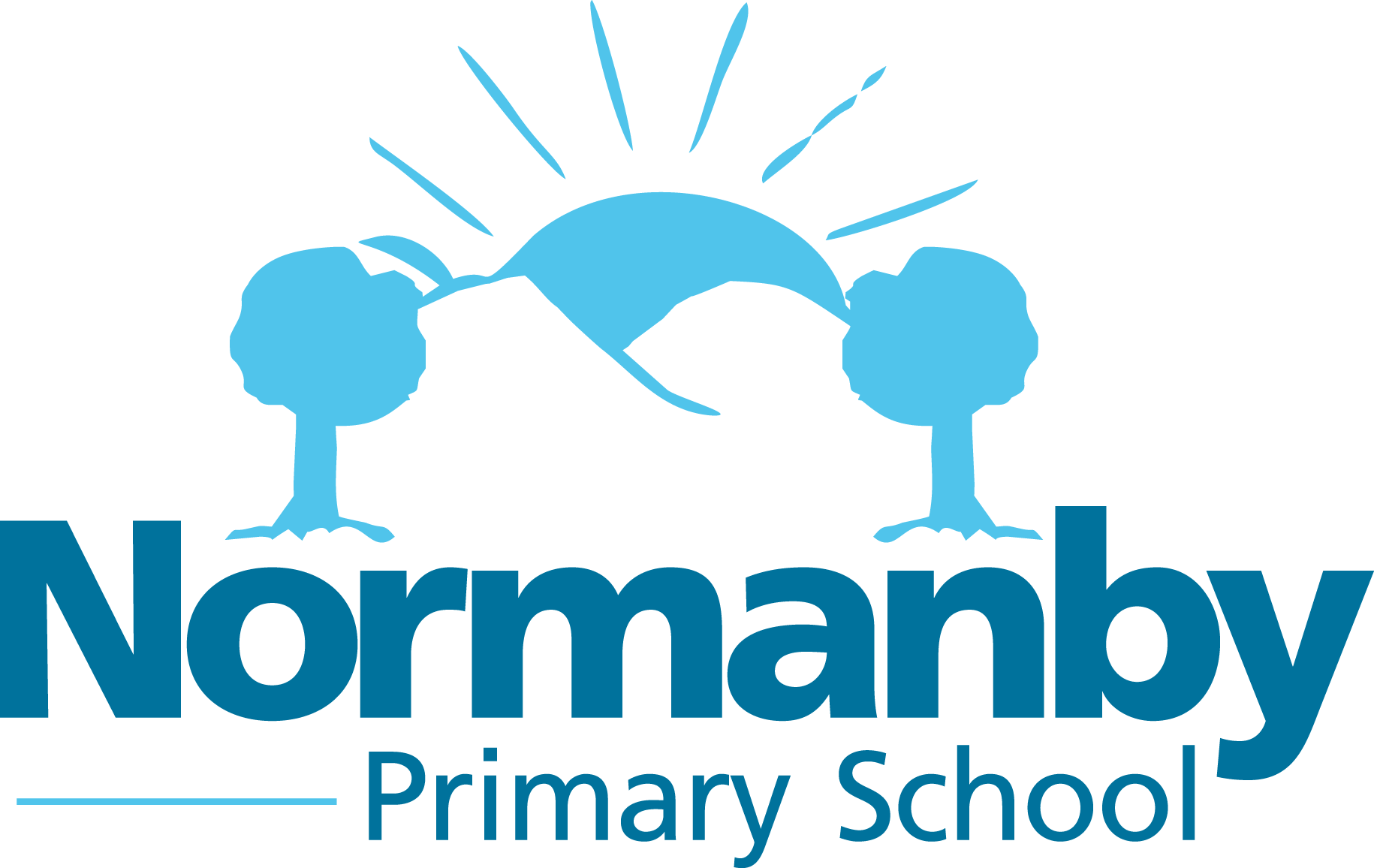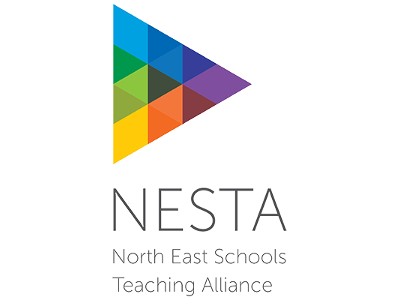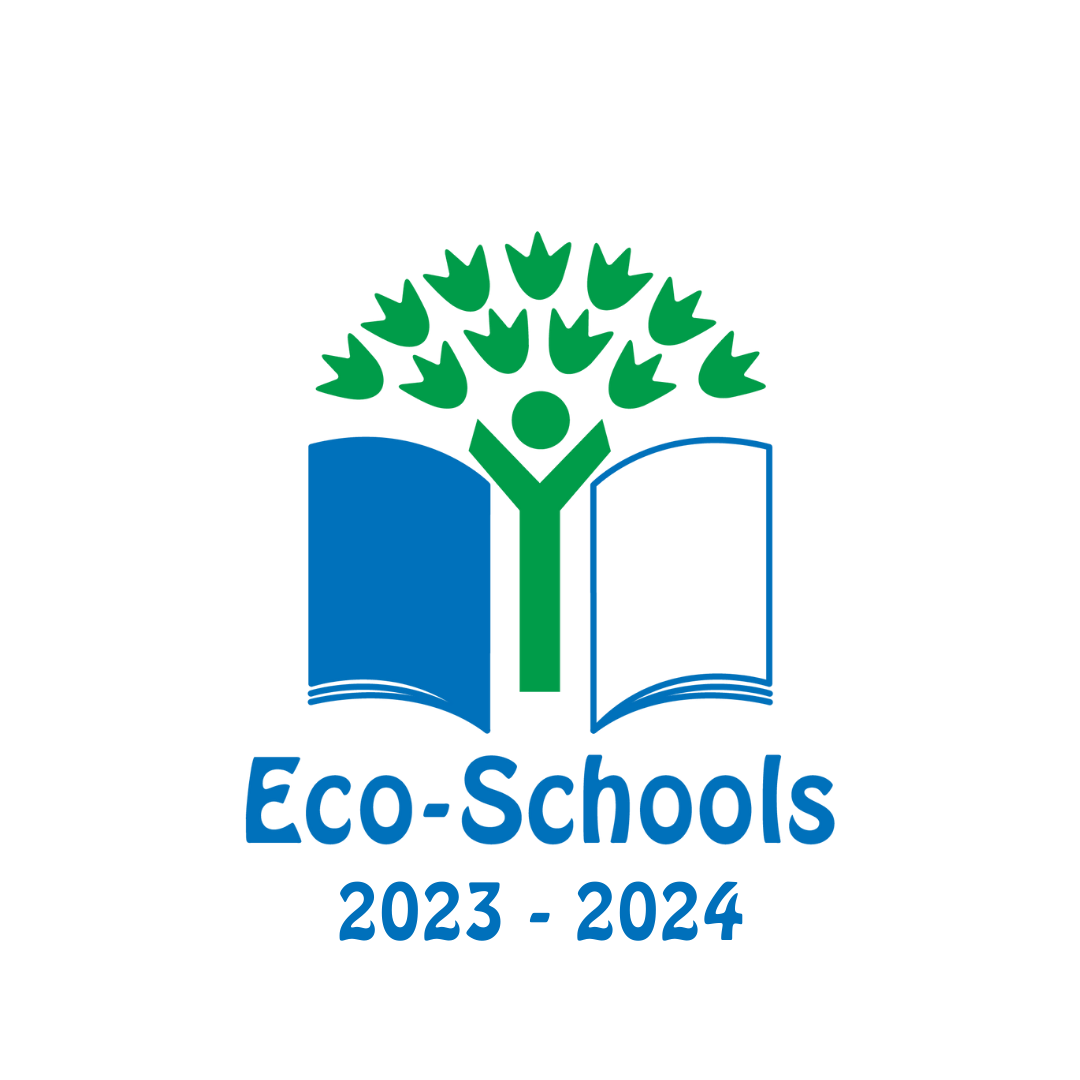Computing – Year 5
Download
Download our Year 5 Computing curriculum here.
Technology threads
Being a digital Citizen, creator communicator |
Pos/Technology Strand
|
Year 5
|
| Programming |
Design, write and debug programs that accomplish specific goals, including controlling or simulating physical systems; solve problems by decomposing them into smaller parts.
Use sequence, selection and repetition in programs; work with variables and various forms of input and output.
Use logical reasoning to explain how some simple algorithms work and to detect and correct errors in algorithms and programs. |
- Recognise that problems should be broken into smaller parts in order to achieve a solution effectively.
- Use if…then…
- Sense change to begin an action.
- Begin to understand the need for a variable in a program.
- Change an input and observe output.
- Recognise that effective algorithms and procedures are important for achieving required outcomes.
- Understand that logical reasoning enables the detection and then correction of errors.
- Difference between algorithm and program.
|
| Data |
Select, use and combine a variety of software (including internet services) on a range of digital devices to accomplish given goals, including collecting, analysing, evaluating and presenting data and information. |
- Explore and use a range of data handling resources.
- Use a spreadsheet or database for collecting data.
- Formulate questions accurately in order to solve problems.
- Analyse information and interrogate the data
- Use a range of technology to present information for an audience.
- Combine media in order to present information effectively.
- Share using a variety of tools both on and offline.
- Evaluate and refine to produce effective presentations.
|
| Understanding |
Understand computer networks including the internet; how they can provide multiple services, such as the world-wide web; and the opportunities they offer for communication and collaboration.
Use search technologies effectively, appreciate how results are selected and ranked and be discerning in evaluating digital content. |
- Understand that online content should not be adapted without permission or acknowledgement.
- Understand the importance of evaluating online information.
- Understand how different devices connect to the internet.
- Understand how to share and collaborate online using blogs, wikis, messaging.
|
| Using Effectively |
Design |
- Use effective strategies to search with appropriate search engines.
|
| Keeping Safe |
Use technology safely, respectfully and responsibly; know a range of ways to report concerns and inappropriate behaviour. |
- Make good choices when they present themselves online.
- Know how to protect online identity.
- Choose a secure password.
- Know what is appropriate and inappropriate use of the internet.
- Know how to use Report Abuse button
- Understand both rights and responsibilities when online
|
Reviewed Feb, 2014 by SH, JM, KP, CA, EA